How To Establish An SSH Connection Between Windows And Linux Server
It is very easy to establish ssh connection between windows pc and linux server. Linux is one most operating system used by many hosting on the net. That is why, many bloggers is using linux as a hosting to home their blog for it is cheap and free.
From those who want to start using linux server, dedicated or vps, this guide could be for you. It does not need a linux geek to do this. The following step by step will show the ways.
1. The tool I use every day on windows to do establish ssh connection is putty. Putty is available for free at putty.org.
2. Vps hosting provider will provide ip address, username and password to login into linux server via ssh.
3. Put ip address on "Host Name (IP Address)". The default port is 22.
4. Setup putty software as per the screenshot below.
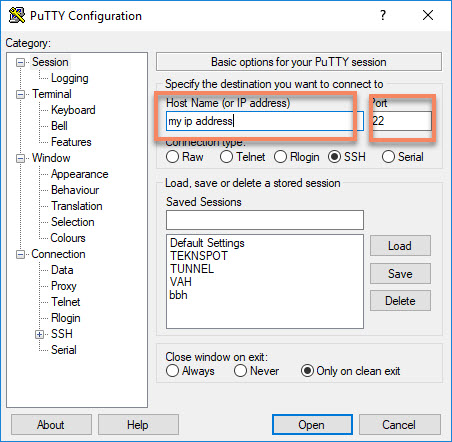
5. Click the "Open" button.
6. Type username. It may root or any other username, like papa, mama, etc.
7. Type password.
Run SSH On A Port Other Than 22
To do so, change default port 22 to specified port that has been set up. It could be 4444, 2222 or any other port number.
Run SSH With An SSH Private Key
1. Click on "SSH".
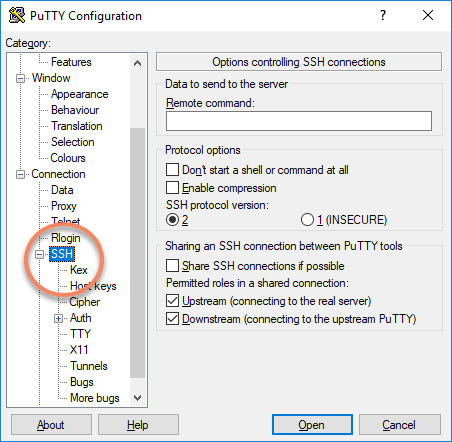
2. Click on "Auth".
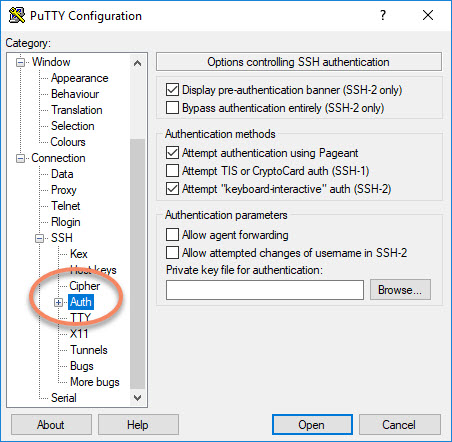
3. Browse your ssh-key.
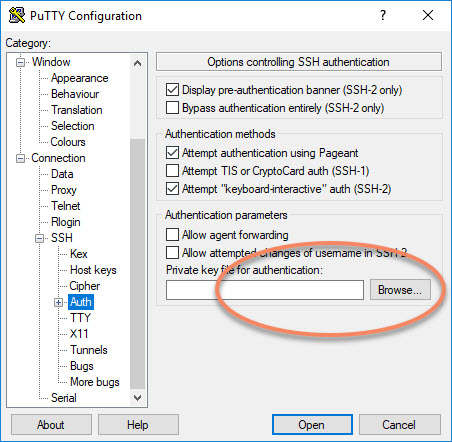
4. Click "Open"
5. Type ssh-key passphrase.
There is much software can make ssh connection on windows pc. For those who use other than putty, this guide could be as a reference.
