How To Enable Built-In OpenSSH Client In Windows 10 Step By Step
Windows 10 has ssh built-in. The version of windows 10 that has this ability is called Windows 10 Fall Creators Update. I never understand why microsoft has so many name for their Windows 10. The next windows 10 might be "Windows 10 Falling In Love".
I am sure the latest version of windows 10 should be having OpenSSH built-in. If does not have one, just download at microsoft website and it is free. The things that is worth is the key. Buy the key and done, windows 10 is genuine.
It seems windows will adopt more linux ability. May be someday windows 10 has all linux function and perhaps more people will migrate from linux to windows.
Linux is lightweight. It will run smoothly on pc with so minimal spec. This one is the things that windows can not adopt.
To enable ssh function on windows 10, the following steps would be the right things to do.
1. Go to "search windows". This function is at the bottom, nearby with windows logo.
2. Type "windows update settings". Then click on it.
3. Click on "For developers".
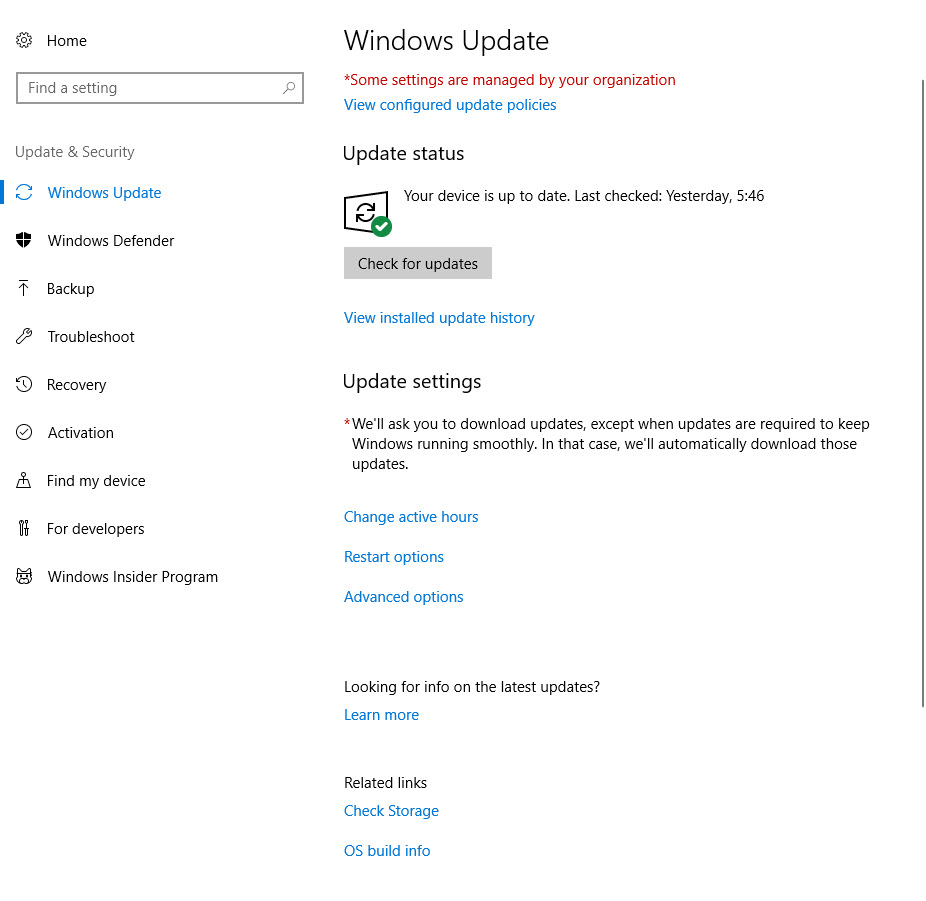
4. Click on "Developer mode".
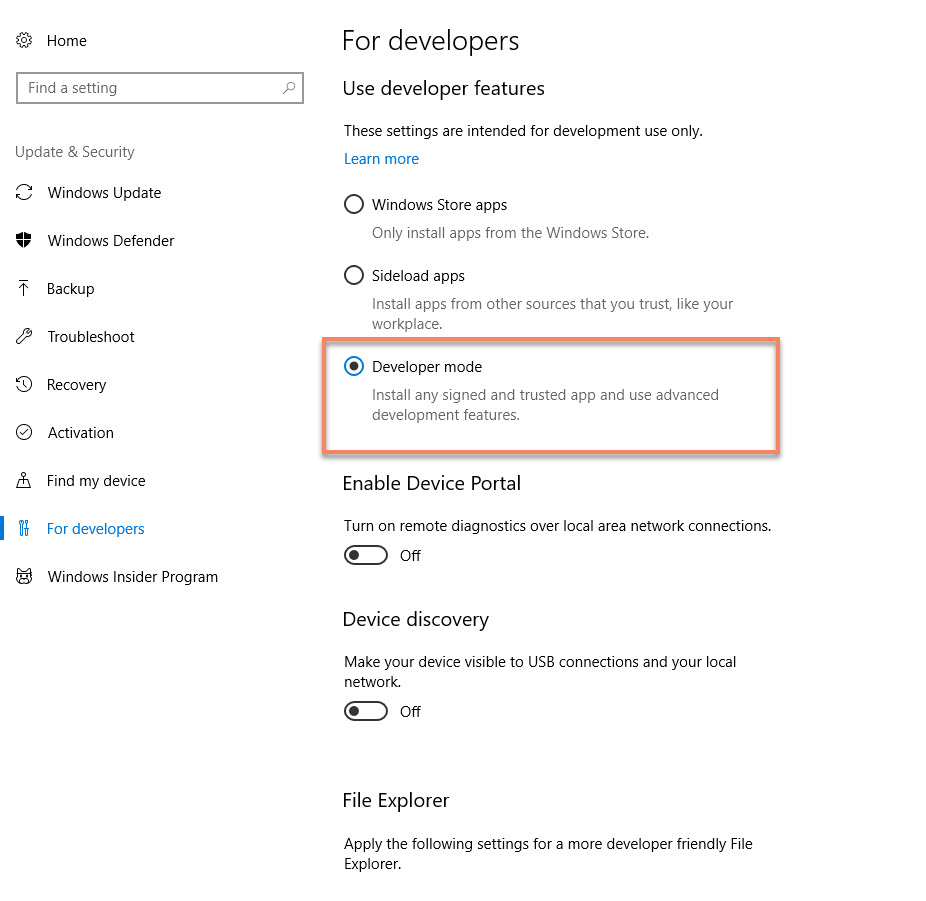
5. Again, on "search windows" menu, type "manage optional features".
6. Click on "OpenSSH Client (Beta)". Then click "install".
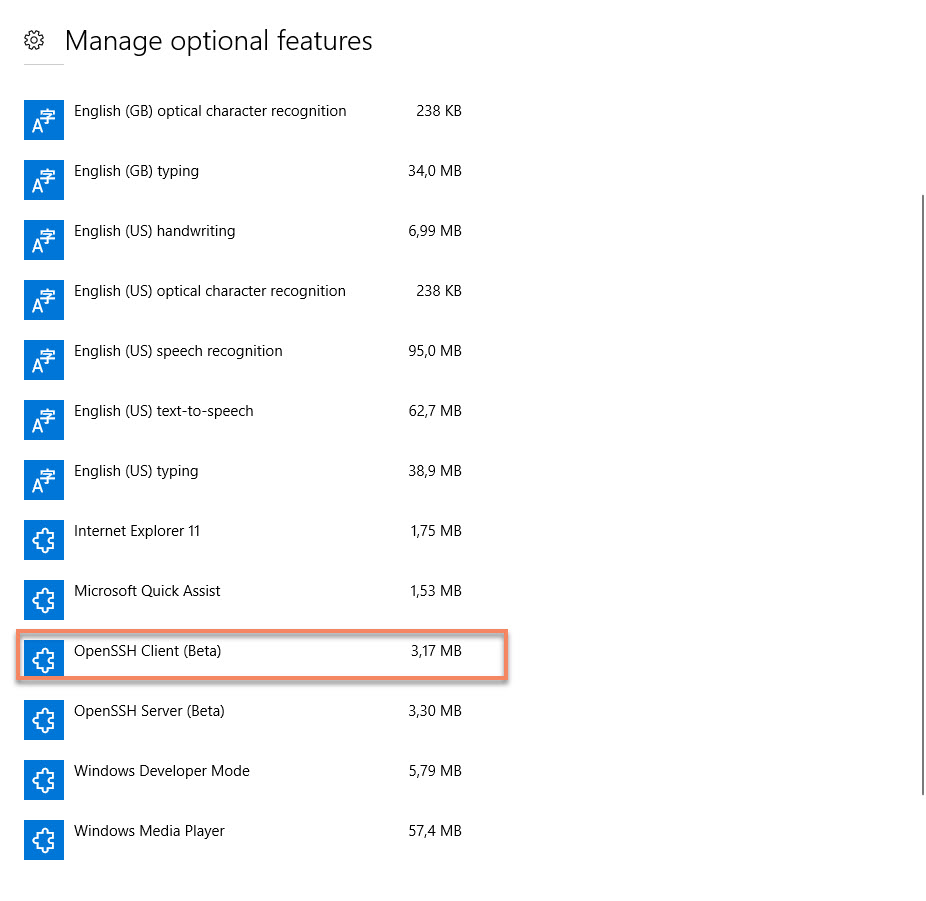
7. Again, on "search windows" menu, type "Windows PowerShell". Click on "Windows PowerShell"
8. If openssh client is installed properly, this screenshot below should be what you see when you type "ssh" on Windows PowerSheel command line.
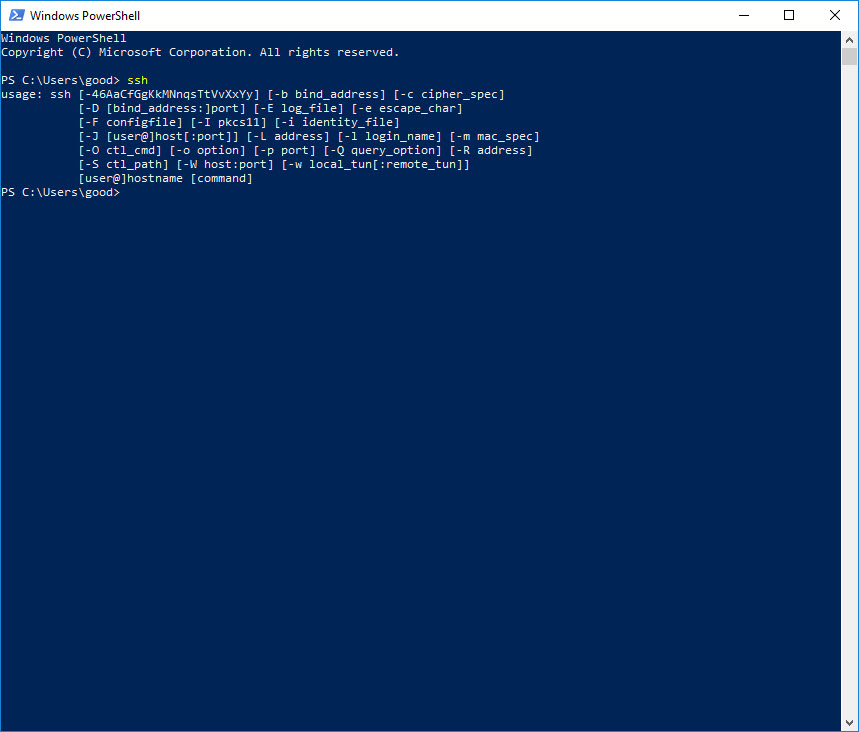
Connect To VPS Server
OpenSSH client is the tool to establish ssh connection to a server or computer. Lets connect to vps server to make sure it is working properly.
Type "ssh username@yourip". If connection is successfully established, below is the screenshot you should see.
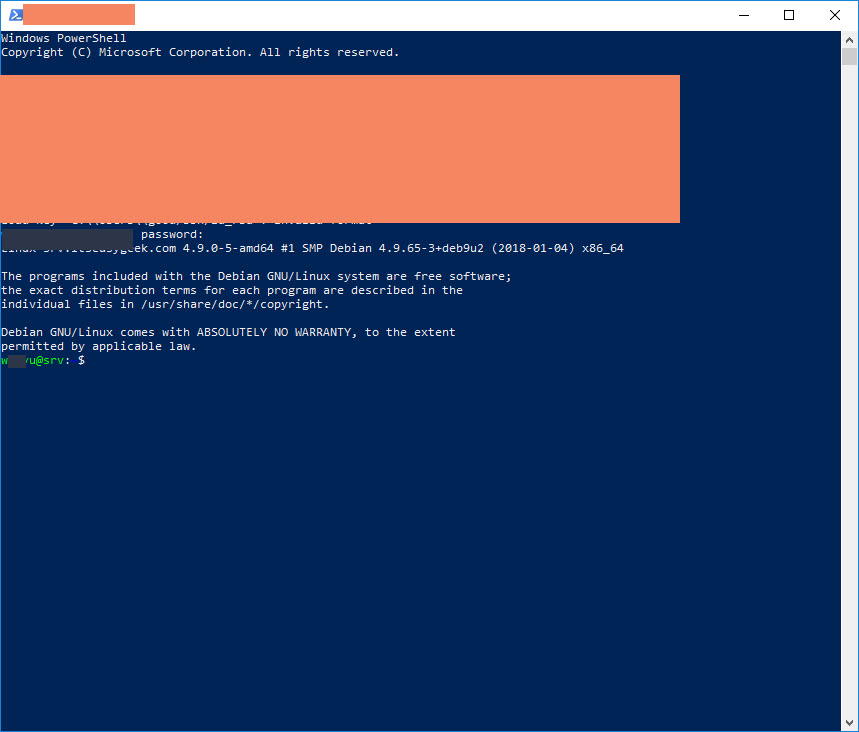
id_ed25519 key pair
One things you should know is ssh built-in windows 10 does not support RSA key yet. It is only support ED25519 key pair.
To create ED25519 key pair, type this command in Windows PowerShell:
ssh-keygenIt should be I can create an unique name rather than id_ed25519 and an unique password. It does not works on my windows 10. May be a bug or something, does not know this yet.
Ok, going stick with id_ed25519 for this key pair and a blank password.
Then an id_ed25519 could be created not more than in five second.
It is not recommended to use this key pair for production server. Use it for testing server only.
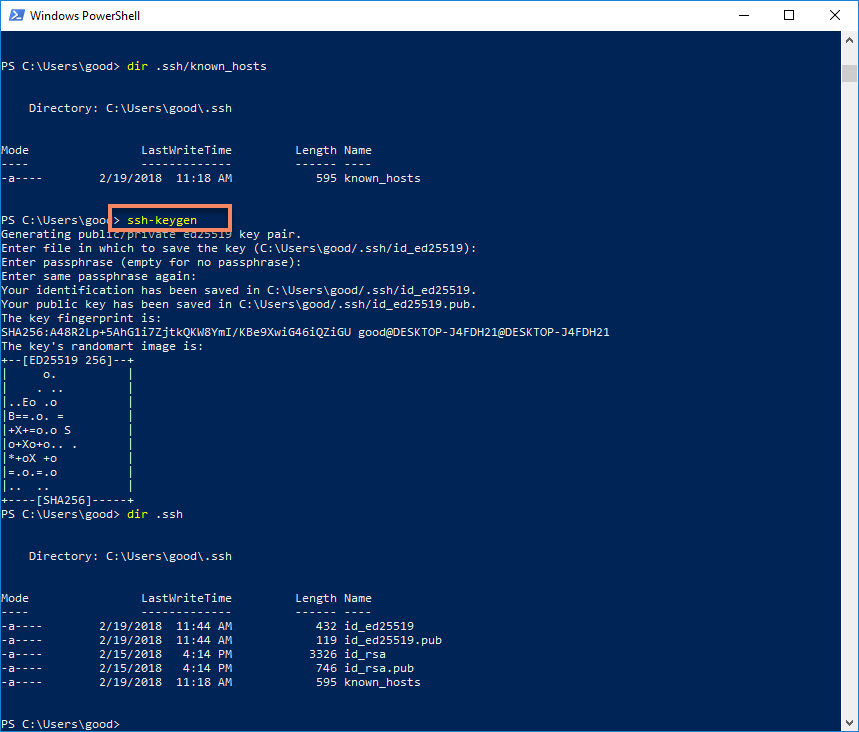
See, establish an ssh connection in windows 10 can use built-in openssh feature.
